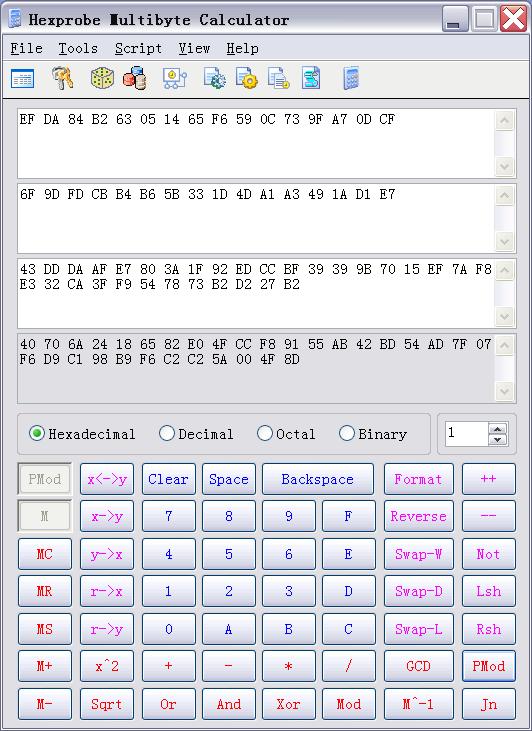Hpmbcalc Hex Calculator 4.22
Free Trial Version
Publisher Description
This is a programmable multiple-precision hex calculator with many utilities for you to perform a lot of big number math operations. Key Features:
1. Standard hex calculator: basic math operations; Hex/Dec/Oct/Bin conversions; byte/operand swaps; square root, Jacobi symbol calculations.
2. Scripting host and automation: VBScript / JScript support; big number operation methods.
3. Hash/CRC/checksum calculator: MD2, MD4, MD5, SHA, RIPEMD hash algorithms; 16-bit and 32-bit CRC values; message and file support.
4. Hex formatter: ASCII text, c-source code, memory dump, big number to hex number.
5. Pseudo-random data/prime generator: generate pseudo-random sequence of bits; search for random primes.
6. Randomicity/primality test: perform primality test and some statistical tests.
7. Evaluate and simulate a variety of shift register configurations.
About Hpmbcalc Hex Calculator
Hpmbcalc Hex Calculator is a free trial software published in the Encryption Tools list of programs, part of Security & Privacy.
This Encryption Tools program is available in English. It was last updated on 28 March, 2024. Hpmbcalc Hex Calculator is compatible with the following operating systems: Windows.
The company that develops Hpmbcalc Hex Calculator is Hexprobe System. The latest version released by its developer is 4.22. This version was rated by 19 users of our site and has an average rating of 2.9.
The download we have available for Hpmbcalc Hex Calculator has a file size of 1.05 MB. Just click the green Download button above to start the downloading process. The program is listed on our website since 2009-06-26 and was downloaded 1,260 times. We have already checked if the download link is safe, however for your own protection we recommend that you scan the downloaded software with your antivirus. Your antivirus may detect the Hpmbcalc Hex Calculator as malware if the download link is broken.
How to install Hpmbcalc Hex Calculator on your Windows device:
- Click on the Download button on our website. This will start the download from the website of the developer.
- Once the Hpmbcalc Hex Calculator is downloaded click on it to start the setup process (assuming you are on a desktop computer).
- When the installation is finished you should be able to see and run the program.